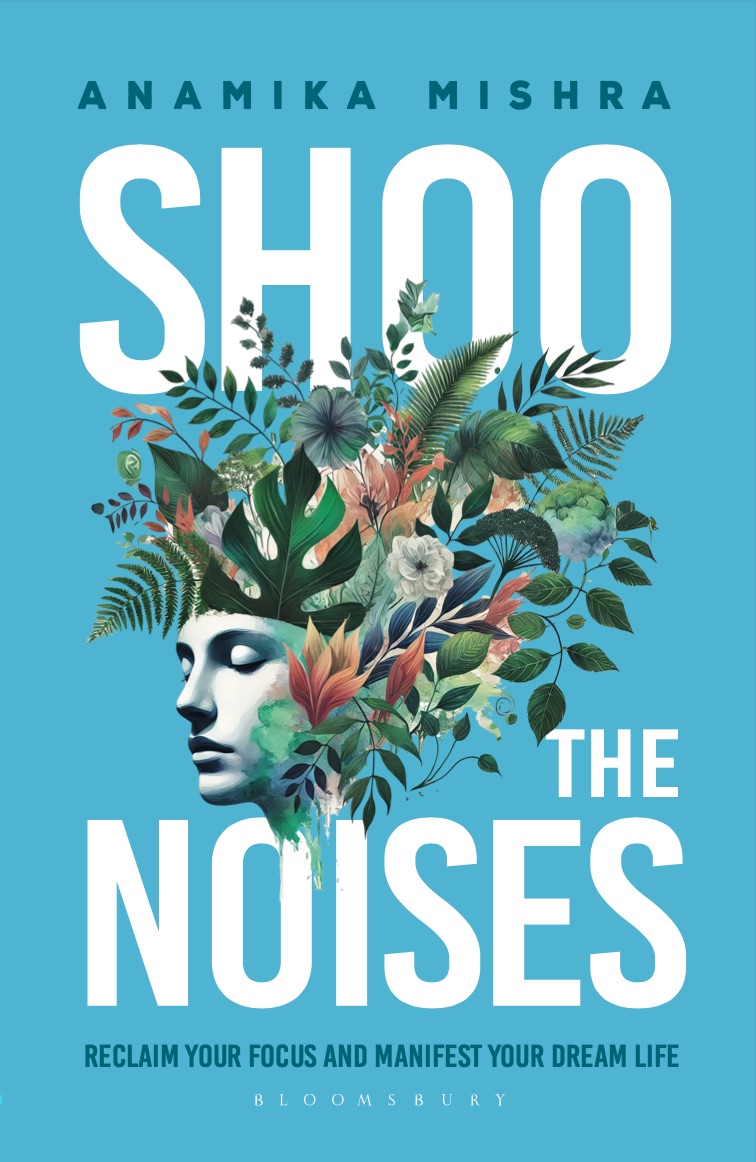It’s quarantine time and we all are bored in our homes. In such times ZEE5 has come to rescue us of our boredom. Yes, during the social distancing period ZEE5 is providing us free subscription on Airtel thanks and Vodafone play. So now you can sit back and watch amazing content in your sweet home. ZEE5 has a plethora of TV shows, movies, music videos, songs etc and a whole lot of other online content and that too in 11 different languages. It sure is going to thrill its audiences with such amazing online content. It offers you a promise of unlimited entertainment!
Now is the perfect time to sit back at home with your favourite cup of coffee and enjoy the amazing online content available on ZEE5 and all of this absolutely free. You just have to follow a few simple steps and there you go for your favourite and free ZEE5 subscription. COVID-19 or corona virus outbreak has taken toll in the outer world and only safe place left is our respective homes. So sit tight on your couch, grab TV remote and enjoy your favourite content on ZEE5 which is available to all Airtel thanks and Vodafone play customers absolutely free.
Also this can be very easily availed on Smart TV as well!
You just have to follow the below mentioned steps. Take a look at these:
STEP 1: You just have to open MY AIRTEL APP on your phone

IMAGE SOURCE – ZEE5
If you do not have the app yet, you can download it on your mobile phones. Once installed you can go to My Airtel App.
STEP 2: Click the ‘Discover Airtel Thanks’ tab at the top right corner of the screen, which you can very easily find!
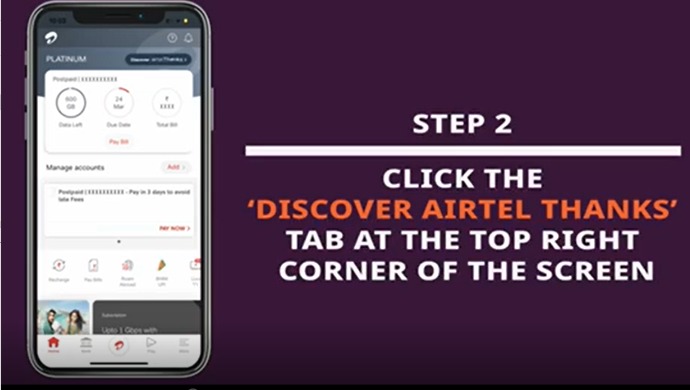
IMAGE SOURCE – ZEE5
After opening the tab, you need to click on the ‘Discover Airtel Thanks’ button which is on the top right corner of your mobile screen.
STEP 3: As soon as you go to next screen click the ‘Claim’ button under the ZEE5 Premium subscription tab

IMAGE SOURCE – ZEE5
After clicking on the ‘Discover Airtel Thanks’ button, the user needs to click on the Claim button which is under the ZEE5 premium subscription tab.
STEP 4: Click ‘Activate Now’ to redeem your free subscription and you are super near to availing your free ZEE5 subscription.

IMAGE SOURCE – ZEE5
After this, the user should click on the Activate Now button which is available on the bottom of the screen in blue color to redeem the free subscription of ZEE5.
STEP 5: Register with phone number and set a password then click continue to proceed

IMAGE SOURCE – ZEE5
After redeeming the free subscription, the user needs to register their phone number and set a new password. Later, they will have to click continue to proceed.
STEP 6: Redirected to the app store. Click GET IT to tab to download the ZEE5 app

IMAGE SOURCE – ZEE5
After registering the mobile number and the password, the page will get redirected to the app store. Now, click on the GET IT tab to download the ZEE5 app.
ZEE5 app will be installed on the mobile phone.
STEP 7: Click on the ZEE5 app icon
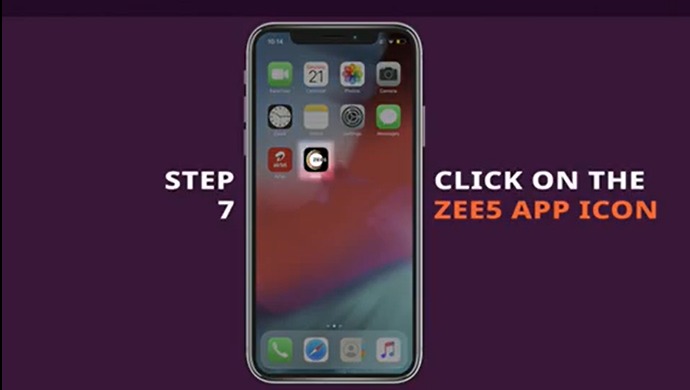
IMAGE SOURCE – ZEE5
After the ZEE5 app gets installed on your phone, click on the app.
STEP 8: Click on ‘login via mobile number’ option.

IMAGE SOURCE – ZEE5
After clicking on the app you have to log in with your phone number.
STEP 9: Login into the App with the same credentials as registered in MY AIRTEL APP, Make sure you enter right details.
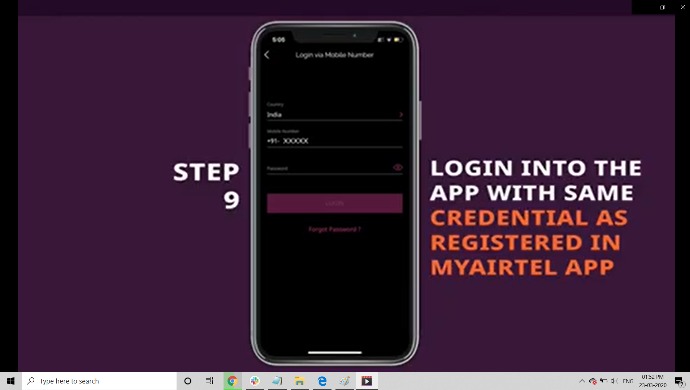
IMAGE SOURCE – ZEE5
After logging details, log in with the same credentials as registered in MY AIRTEL App, and enjoy your favorite shows or music or films!
Below is the guide for Vodafone Play
STEP 1: Open Vodafone Play App on your mobile set

IMAGE SOURCE – ZEE5
Download Vodafone Play app. Once the installation is done, open the app on your mobile phone.
STEP 2 and STEP 3: Scroll through to checkout ZEE5 movies, TV shows, and originals.There is a plethora of content over there. From horror, to mysterious to comedy to thrill to suspense…all kind of content is there. Click on the one you wish to watch.
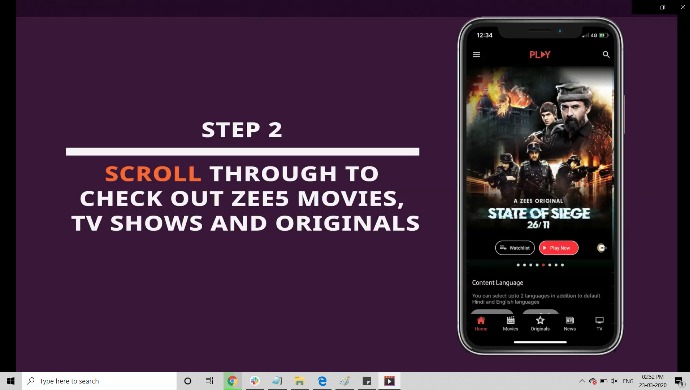
IMAGE SOURCE – ZEE5
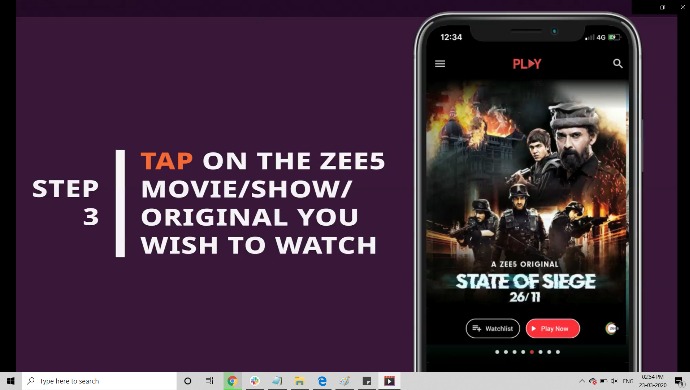
IMAGE SOURCE – ZEE5
STEP 4, 5, and 6: You will be directed to the app store in case you do not have the ZEE5 app downloaded. Tap on ‘GET’ to download the app. Once the app is downloaded, tap to open and watch your favourite shows for free! Yes. You heard it right. All of this is absolutely free!
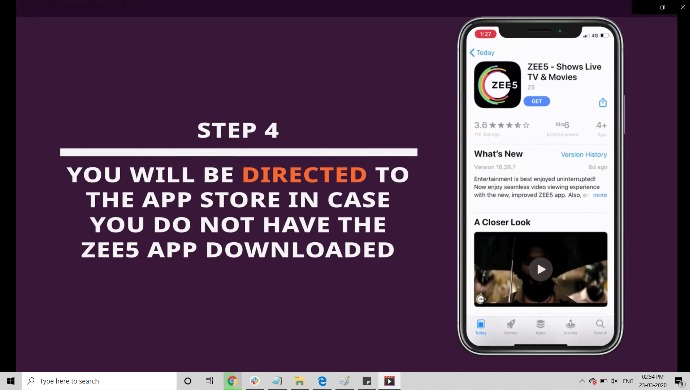
IMAGE SOURCE – ZEE5
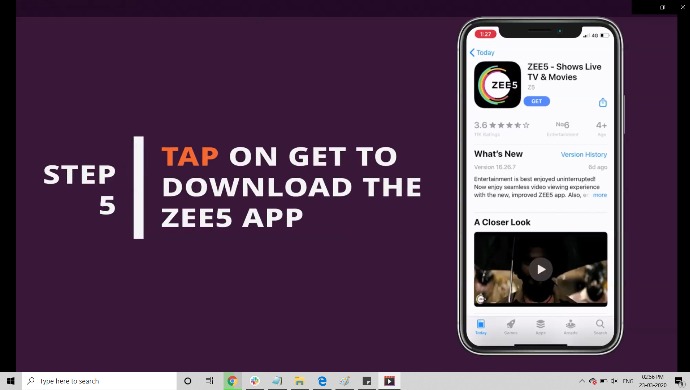
IMAGE SOURCE – ZEE5
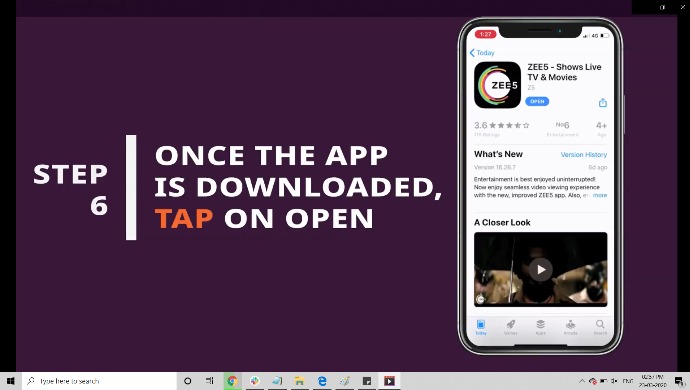
IMAGE SOURCE – ZEE5
So, this was all about how to enjoy the amazing content available on ZEE5 entertainment and how to best utilise your quarantine time at home. ZEE5 originals offer you fresh and enticing content. You sure can be glued to your TV/Mobile screens with such amazing content available. This quarantine, sit back at your homes with a bowl of popcorn and enjoy theatre-like movies on ZEE5! If you aren’t a movie buff you can scroll down to other TV series or shows. You can also binge watch these as and when you get time. Do all of this and give yourself a relaxing time at home. Please stay at home and enjoy unlimited entertainment. Stay at home and save lives.